This is a Free Online Tool to Compress JPEG Images to lowers file sizes.
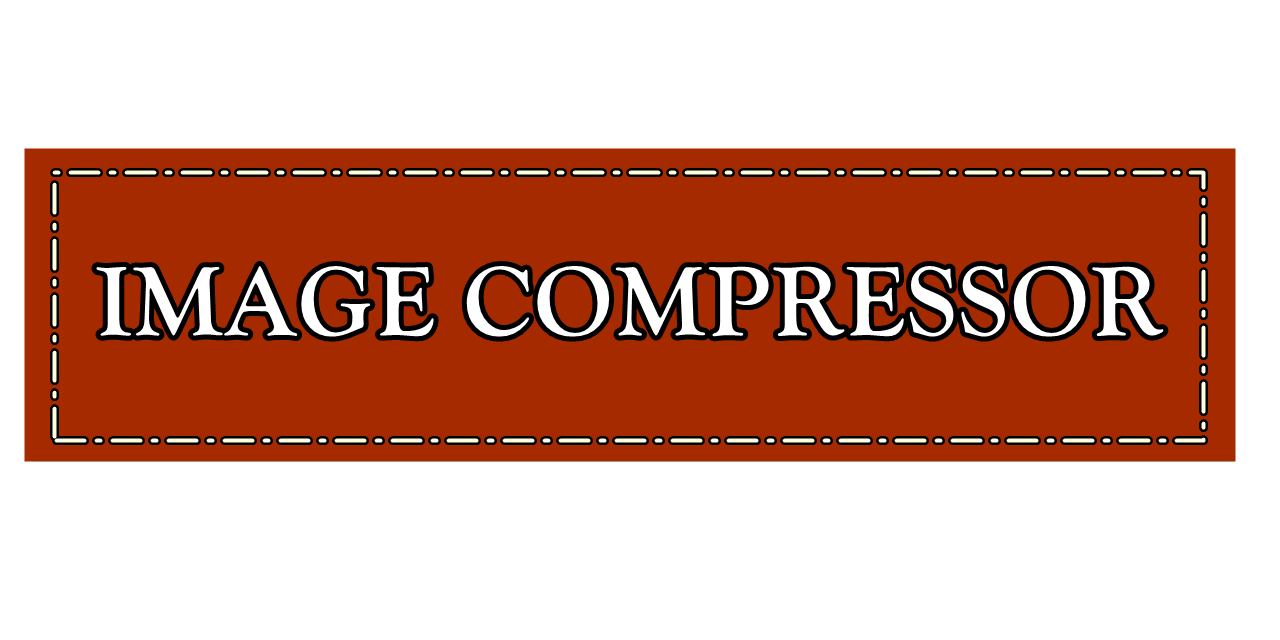
How to convert PNG to JPG
- Start by locating the PNG image you intend to convert into a JPG. This image may originate from a high-definition mobile camera, an infographic downloaded from the internet, or even a transparent corporate icon saved in your local storage or a cloud environment such as Google Drive or Dropbox.
- Once you've identified the correct file, click the “Upload Image” button made available by the conversion tool. The service will begin processing immediately, transferring your file securely to encrypted servers where the transformation from PNG to JPG is fully automated and requires no technical adjustments from you.
- After the file is uploaded, the system will efficiently handle the conversion in the background. Your image will be rendered into a JPG format that retains clarity and is suitable for universal use. As soon as processing completes, a secure download link will be generated for you to retrieve the result instantly.
- To download the converted image, press the “Download Image in JPG” button. Your new JPG file will be stored in a compressed yet high-quality version, ideal for immediate integration into websites, email attachments, blog articles, or social networks — all provided without any cost.
Why Switching from PNG to JPG Is a Smart Move
Why should converting PNG files into JPG format become a regular part of your digital routine?
If you often manage extensive image libraries or operate with limited device storage, opting for JPGs is a strategic decision. Due to advanced compression, JPG files dramatically reduce file size while preserving reasonable visual quality, easing the burden on your storage space and improving upload efficiency.
Furthermore, JPGs boast superior compatibility. They are natively supported on virtually all operating systems, browsers, and software environments — a major advantage over PNGs, which are more specialized for transparency needs. This makes JPGs the default choice for fast-loading, broadly accepted visuals.
JPGs also excel in usability across multiple channels. Whether it's embedding visuals into blog posts, sending images via messaging platforms, or sharing on social media, the format's performance and compact size make it ideal for seamless digital communication.
PNG vs JPG: Choosing the Right Format for Your Needs
Knowing when to use PNG or JPG will improve both the appearance and functionality of your images.
Your image format decision should always align with the purpose of your project. Selecting the appropriate type can lead to better visuals, faster load times, and optimized design outcomes — whether for print, web, or mobile applications.
PNG (Portable Network Graphics): This format excels in delivering crisp detail and supporting transparency, making it ideal for use cases like application icons, interface elements, and visual assets that demand precision. PNG maintains its quality even through repeated edits, which is a must-have for design professionals.
JPG (Joint Photographic Experts Group): This format is designed for sharing and compressing photos, artwork, and images with gradients or colorful textures. JPGs enable reduced file sizes, which facilitates rapid web uploads, social media sharing, and mobile storage without requiring high bandwidth.
In summary, opt for PNG when working with images requiring fine detail or transparency. For faster distribution, lower storage usage, and broader compatibility, JPG is the practical go-to. Matching the format with your intent ensures maximum impact and usability.
How to Convert PNG to JPG Online — Step-by-Step
Converting PNG files to JPG online is simple, quick, and user-friendly. Platforms like Convertio, TinyPNG, and iLoveIMG offer drag-and-drop functionality, allowing users to choose a PNG file, set JPG as the desired output, and receive the converted image in just a few seconds.
Professionals who seek detailed control over file output, including image dimensions, color space, or EXIF data, may prefer using tools like Adobe Photoshop, GIMP, or Affinity Photo. These applications provide rich export features that go far beyond basic format changes.
Regardless of your technical expertise, both web-based and desktop solutions make the task of image format conversion easy. Whether you're optimizing for a website, email campaign, or social content, you can complete the process in under a minute.
Ensuring Image Quality and Data Security
Will converting to JPG compromise image quality or risk your file’s privacy?
While JPG does involve lossy compression, the impact on image clarity is usually minimal and acceptable for most everyday uses. Still, for tasks requiring high fidelity — such as prints or detailed zoom-ins — compare before and after to ensure the result meets your standards.
To protect your original work, it's always a smart move to keep a backup of the initial PNG. This allows you to revisit or revise it later without quality loss. Maintaining original files is a best practice for photographers, designers, and marketers alike.
Use conversion platforms with robust security protocols. Avoid shady sites and instead choose reliable names like Adobe Express, Canva, or integrations available through trusted services like Google Drive. These options ensure both your privacy and the integrity of your files.
Best Offline Tools and Creative Alternatives
Not everyone has consistent internet access — and that's where offline converters shine. Software like GIMP, Paint.NET, or Preview on macOS offers solid PNG to JPG conversion capabilities along with simple image editing tools built-in.
Creative professionals may need to convert dozens of files in one go. Tools like Adobe Bridge or custom scripts in Photoshop support batch conversion, giving users the power to automate tasks and save time while preserving brand consistency.
If you're working without any dedicated software, consider taking a screenshot of the PNG or exporting the image into PDF and then saving it as JPG. Though unconventional, these methods can be lifesavers in emergency or mobile scenarios.
Top Free Online Tools for Effortless Conversion
There are many reliable online converters that make it easy to switch formats. Tools like FreeConvert, Zamzar, and Online-Convert handle both individual and bulk conversions, often including additional customization options like file resizing or optimization levels.
Platforms like Canva or Adobe Express go a step further by allowing edits, overlays, and full design transformations before conversion. These are excellent choices for social media creators, content marketers, and small businesses with limited design resources.
For those heavily reliant on cloud storage, apps within Google Workspace or Dropbox offer built-in plugins or extensions that can automate image conversion without downloading new programs — ideal for work-from-anywhere productivity.
Ultimately, whether online or offline, free or pro-level, today’s tools make PNG to JPG conversion a breeze. Choose the one that fits your workflow and enhance your digital content with speed, safety, and style.